Tooltip
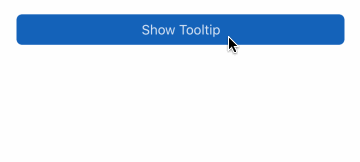
import { Tooltip, Button } from "react-native-magnus";
const tooltipRef = React.createRef();
<Tooltip ref={tooltipRef} text="Best tooltip ever!">
<Button
mt="sm"
block
onPress={() => {
if (tooltipRef.current) {
tooltipRef.current.show();
}
}}
>
Show Tooltip
</Button>
</Tooltip>;Custom tooltip
You can also create custom tooltip content by passing a component instead of string in text prop.
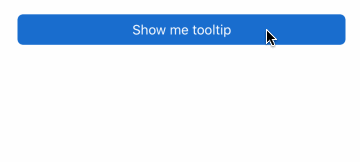
import { Tooltip, Button } from "react-native-magnus";
const tooltipRef = React.createRef();
<Tooltip
ref={tooltipRef}
text={
<Row bg="transparent" alignItems="center" justifyContent="center">
<Icon name="heart" color="white" />
<Text color="white" ml="md">
Custom tooltip content
</Text>
</Row>
}
bg="red500"
>
<Button
mt="sm"
block
onPress={() => {
if (tooltipRef.current) {
tooltipRef.current.show();
}
}}
>
Show me tooltip
</Button>
</Tooltip>;Props
| Property | Description | Type | Default |
|---|---|---|---|
| m | margin | string | number |
- |
| mt | margin top | string | number |
- |
| mr | margin right | string | number |
- |
| mb | margin bottom | string | number |
- |
| ml | margin margin left | string | number |
- |
| mx | margin horizonal | string | number |
- |
| my | margin vertical | string | number |
- |
| p | padding | string | number |
- |
| pt | padding top | string | number |
- |
| pr | padding right | string | number |
- |
| pb | padding bottom | string | number |
- |
| pl | padding margin left | string | number |
- |
| px | padding horizonal | string | number |
- |
| py | padding vertical | string | number |
- |
| h | height | number |
- |
| w | width | number |
- |
| bg | background color | string |
- |
| minH | mininmum height | number |
- |
| minW | minimum width | string |
- |
| rounded | border radius | string | number |
none |
| roundedTop | border radius top | string | number |
none |
| roundedBottom | border radius bottom | string | number |
none |
| roundedLeft | border radius left | string | number |
none |
| roundedRight | border radius right | string | number |
none |
| borderColor | color for border | string |
- |
| borderTopColor | color for border top | string |
- |
| borderRightColor | color for border right | string |
- |
| borderLeftColor | color for border left | string |
- |
| borderBottomColor | color for border bottom | string |
- |
| borderWidth | width for border | number |
- |
| borderTopWidth | width for border top | number |
- |
| borderRightWidth | width for border right | number |
- |
| borderLeftWidth | width for border left | number |
- |
| borderBottomWidth | width for border bottom | number |
- |
| flex | flex property for container | number |
- |
| justifyContent | describes how to align children within the main axis of their container | "flex-start"| "flex-end" | "center" | "space-between" | "space-around" | "space-evenly" |
- |
| alignItems | describes how to align children along the cross axis of their container | "flex-start" | "flex-end" | "center" | "stretch" | "baseline"; |
- |
| flexDir | controls the direction in which children of a node are laid out | "row" | "column" | "row-reverse" | "column-reverse"; |
column |
| flexWrap | controls what happens when children overflow the size of the container along the main axis | "wrap" | "nowrap" | "wrap-reverse"; |
nowrap |
| flexWrap | controls what happens when children overflow the size of the container along the main axis | "wrap" | "nowrap" | "wrap-reverse"; |
nowrap |
| text | content of tooltip | "string" | ReactNode |
- |
